Table of Contents
Easily Creating Your Own Coinbase Base Token
The world of cryptocurrency has witnessed exponential growth in the number of tokens, and the concept of asset tokenization has gained significant traction. With the rising popularity of creating tokens, it has become imperative to understand the intricacies of writing smart contracts, the foundation of blockchain-based tokenization.
To make this process more accessible and user-friendly, Bitbond has introduced Token Tool, a web3 platform that simplifies the creating and deploying smart contracts for Coinbase Base tokens with just a few clicks. Using Token Tool, users can mint their own Coinbase Base tokens within minutes. You only need to specify the blockchain network, token standard, and token features.
The technical complexities of implementing the smart contracts are handled by the platform. However, it’s essential to grasp the fundamental concepts of crypto tokens to make informed decisions about your token’s features and ensure its success.
Understanding Crypto Tokens
Crypto tokens are smart contracts that operate on established blockchains that support smart contract creation, such as the Base Chain. It’s crucial to differentiate between tokens and cryptocurrencies like ETH. Cryptocurrencies are native to their respective blockchains, while tokens are created on these blockchains.
What to Consider Before Creating Your Coinbase Base Token
Step 1: Choose a Supported Wallet
Before using Bitbond’s Token Tool, you must ensure that you possess one of the supported crypto wallets. Token Tool supports the majority of popular wallets such as MetaMask, Coinbase Wallet, and WalletConnect. It’s vital to use a reputable wallet, so conduct thorough research before selecting one.
Step 2: Ensure Adequate Funds in Your Wallet
Once your wallet is in place, make sure you have sufficient funds to cover network and service fees. These fees are paid in the cryptocurrency of the chosen network. For example, if you’re using the Base Chain as your network, fees will be paid in Base ETH.
Step 3: Research the Blockchain Network for Issuance
Crypto tokens are tied to the blockchain on which they are issued, making them blockchain-specific. Each blockchain has its unique rules and supports various token standards. Depending on the chosen token standard, your token’s features will vary.
While many tokens run on Ethereum, the Base Chain offers a more cost-effective alternative due to its lower congestion and fees. Other EVM-compatible chains like Polygon or BNB Chain can also be suitable for minting and managing your Coinbase Base Token.
Step 4: Select a Network and Token Standard (ERC-20, ERC-721, or EVM Equivalent)
Choosing the appropriate blockchain network and token standard is the first step in defining your Coinbase Base token’s features. The decision will depend on the network you select.
The two most common token standards are ERC-20 and ERC-721, supported by Ethereum. ERC-20 tokens are fungible and are often used for security tokens, stablecoins, or utility tokens. In contrast, ERC-721 is dominant in creating Non-Fungible Tokens (NFTs). If you intend to tokenize corporate stock or real estate, the ERC-20 token standard or its EVM equivalent is more suitable however not ideal as it does not comply with regulatory requirements. A more appropriate standard would be the ERC-1400 which is also supported by Token Tool, under the security token configuration features.
EVM-compatible blockchains like Polygon, Avalanche, and BNB Chain also support token standards for both fungible and non-fungible tokens. In this guide, we’ll walk you through the process of creating an ERC-20 Coinbase Base Token or its EVM equivalent.
Testing Your Token on the Network
To assess your token’s functionality, consider using a test network first. Creating a token on a test network is similar to the process on the actual blockchain, but you use faucet coins to cover gas and service fees. Base Chain Goerli, for instance, is a test network similar to the Base Chain, using Base Chain Goerli ETH for fee payments.
Now let’s create your first Coinbase Base Token with Token Tool
Step 1: Go to Token Tool
Begin by visiting Token Tool and selecting “Create Token” from the left-hand menu.
Step 2: Choose the Network for Token Creation and Connect Wallet
Select the network on which you want to issue your Coinbase Base token. In that case, you need to choose Base Chain from the network dropdown menu at the top right.
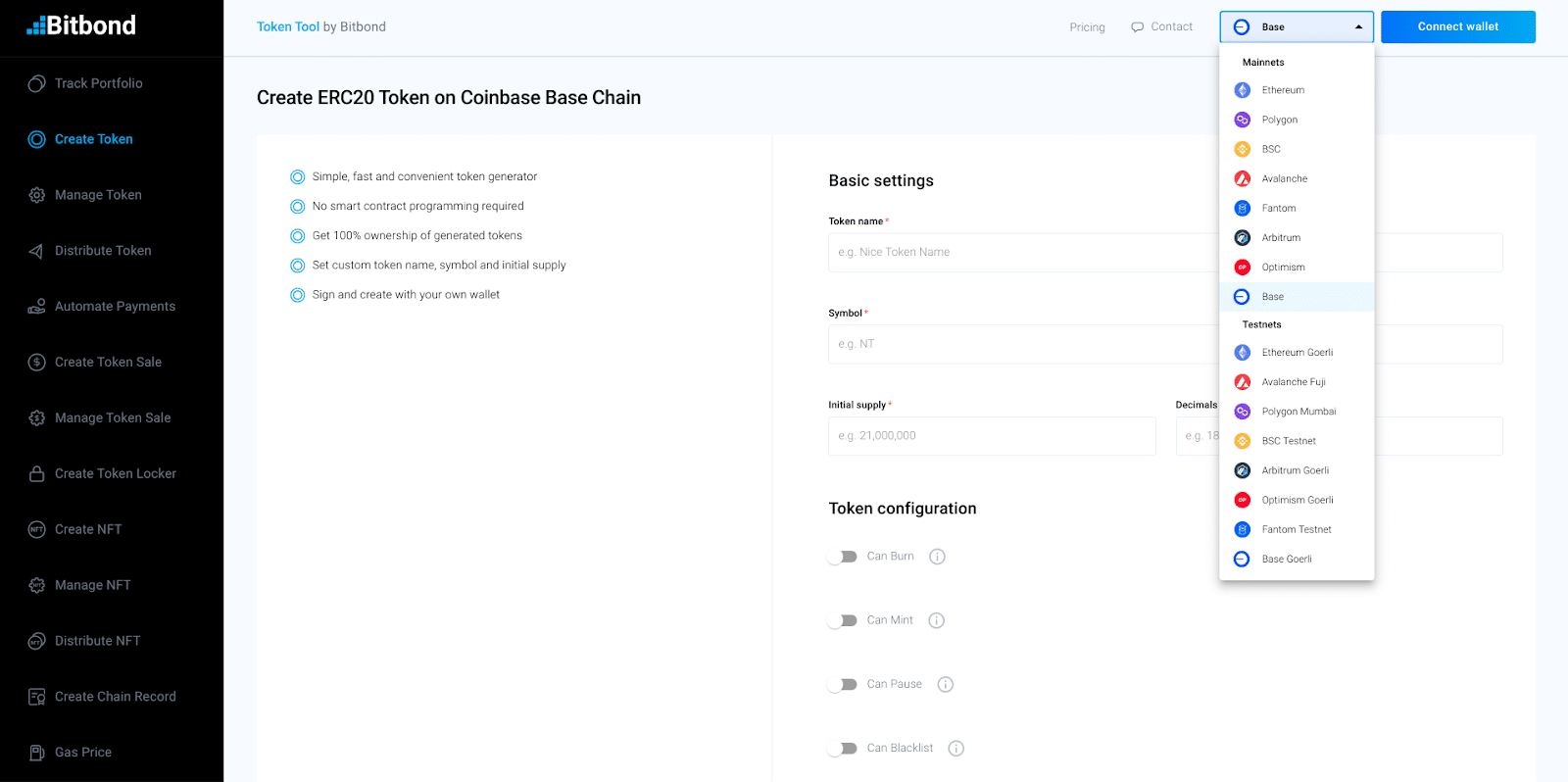
Next, connect your wallet by clicking the “Connect Wallet” button at the top right and select the wallet of choice. It’s crucial to ensure that your wallet is connected to the same network you select on Token Tool to avoid compatibility issues.
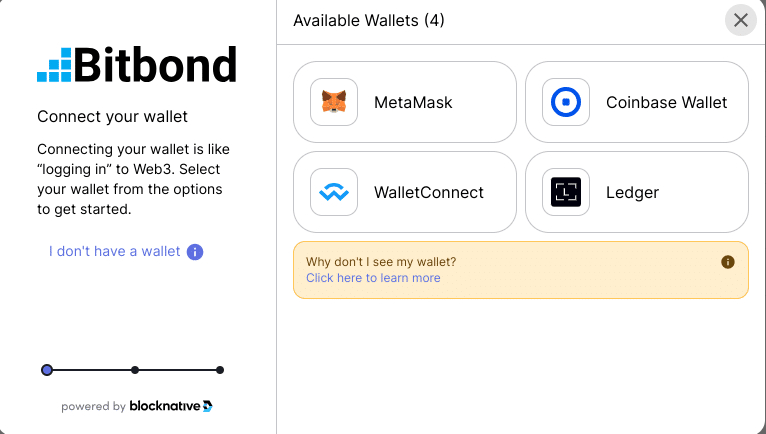
You’ll see your wallet connected, and your wallet address will be displayed
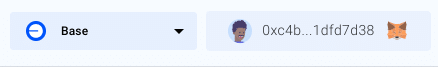
Step 3: Define Your Coinbase Base token’s Features
Now, specify your token’s basic attributes, including:
- Token Name
- Token Symbol
- Initial Supply
- Decimals
You can also add additional features to further customize your token. Token Tool offers several optional functionalities. You can find all details in our documentation.
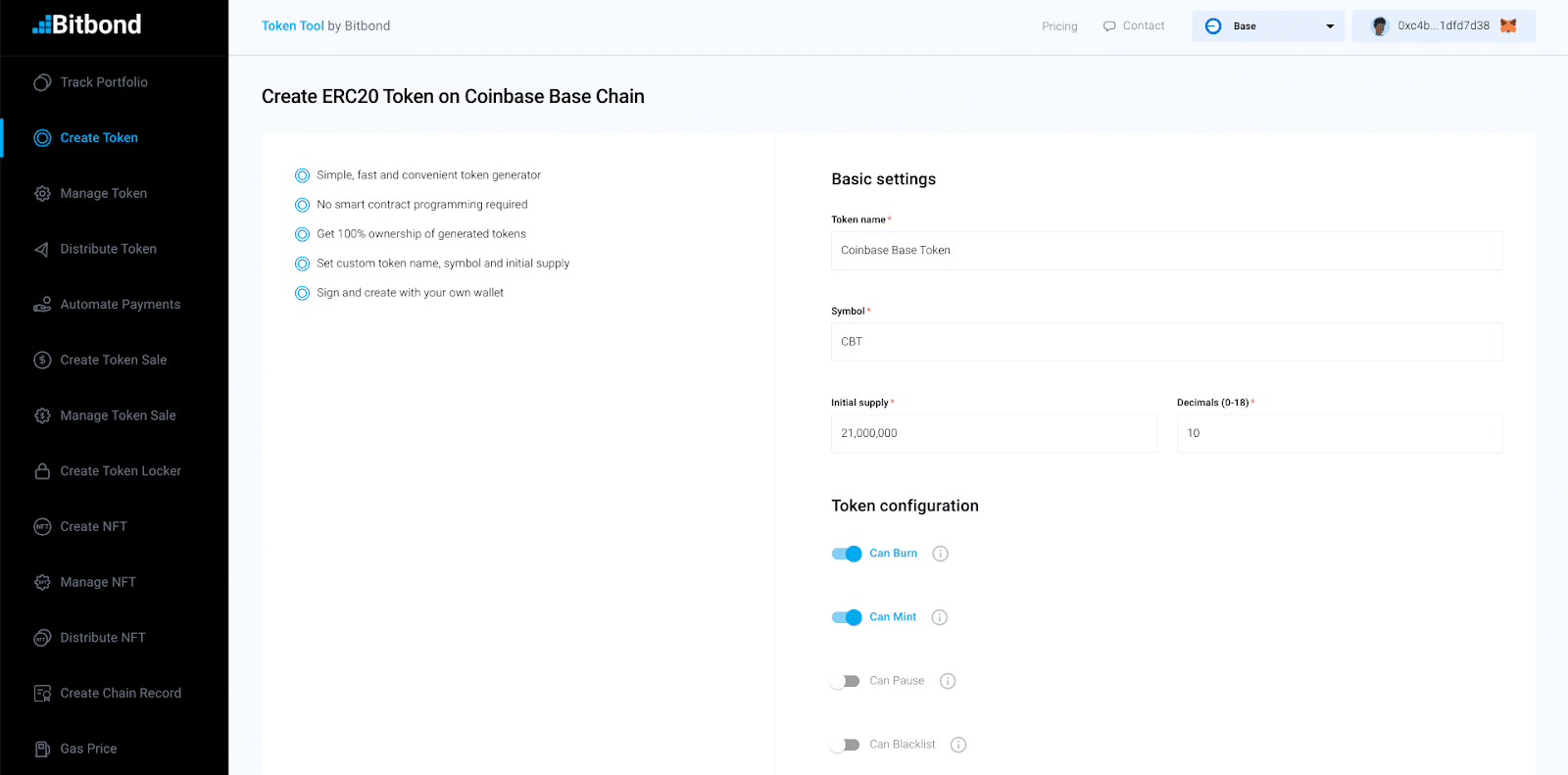
Step 4: Create Your Coinbase Base Token
After specifying your token’s parameters and features, review the information for accuracy and click “Create Token” at the bottom of the page.

Step 5: Confirm the Transaction
The final step before your Coinbase Base Token is deployed to the network is to confirm the transaction in your crypto wallet and pay the relevant gas and service fee. Click “Confirm,” and it will take a few seconds to create your token.
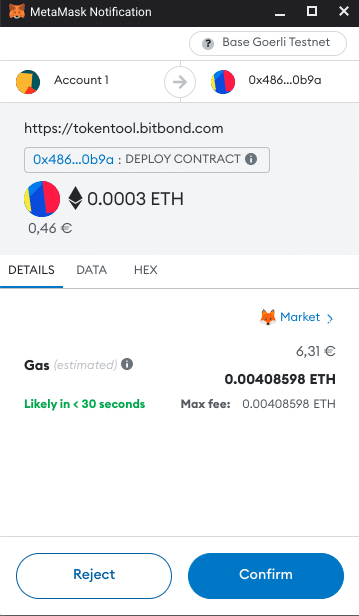
Step 6: Congratulations, your Coinbase Base token is created!
Using Token Tool simplifies the process of creating Coinbase Base Tokens. Tokens will be automatically added to your wallet once the transaction is signed and processed by the network.
A pop-up window will display your block explorer link and contract address. You’ll also find an “Add to MetaMask” button to easily import and view your tokens in your wallet.
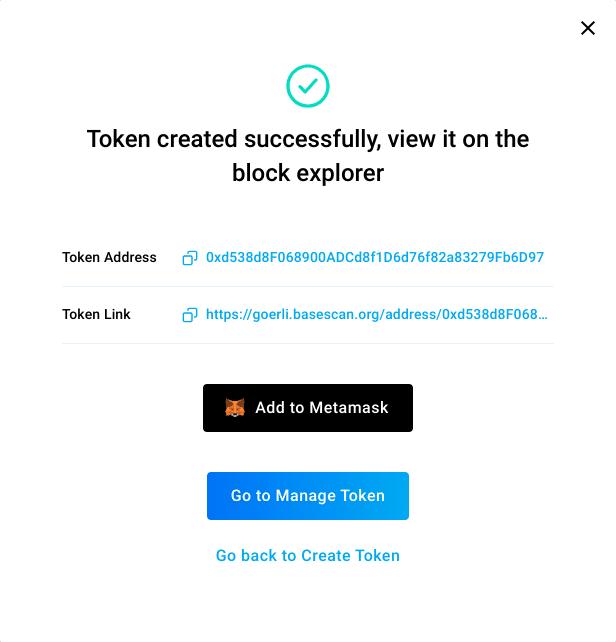
Simplifying Token Creation on the Base Chain
Creating your own Coinbase Base Token used to be a complex task, requiring technical expertise. However, platforms like Token Tool have made the process remarkably simple and efficient. You no longer need to write the smart contract yourself, as Token Tool allows you to configure and deploy your tokens to the Base Chain effortlessly. This ease of token creation enhances the accessibility of blockchain technology and brings us closer to tokenization.
Feel free to experiment below by creating your own Coinbase Base Token on the testnet using Token Tool. If you have any questions, our team is available to assist you. Simply reach out via [email protected] or explore our resource center for more information.




