Table of Contents
Many Web3 Apps support only cryptocurrencies as payment method upon checkout. Handling crypto funds can prove to be complicated, however, many wallet providers in the DeFi space are ensuring seamless access by providing intuitive interfaces for less savvy users to easily buy and manage crypto.
MetaMask has gained widespread popularity for its user-friendly interface, robust security features, and support for a wide range of cryptocurrencies and decentralized applications (dApps).
MetaMask‘s Buy Crypto feature enables you to conveniently buy crypto directly from your MetaMask wallet. Users can directly buy using credit card, PayPal, or bank transfers, directly from their wallet app or browser extension.
Now, let’s explore how you can leverage MetaMask to purchase crypto for your Bitbond Token Tool transactions.
Here’s a step-by-step guide to help you navigate the process smoothly:
How to easily buying crypto to easily create a token with Token Tool
Are you ready to deploy your token on Bitbond Token Tool but need to purchase crypto to get started?
Step 1: Accessing MetaMask’s Buy Crypto Feature
- Open your MetaMask wallet extension or app.
- Navigate to the Buy Crypto section located in the main menu. You will be redirected to the MetaMask Portfolio page to complete with the purchase.
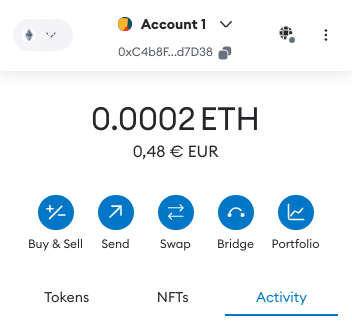
Step 2: Selecting Your Region and Payment Method
- Choose your region from the available options to ensure compliance with local regulations.
- Select your preferred payment method from the list provided. Options may include debit or credit card, PayPal, and bank transfer.
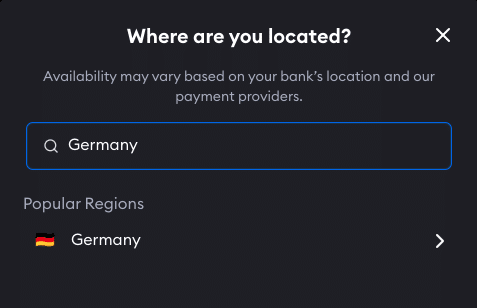
Step 3: Choosing Your Token and Network
- Select the token and network you wish to purchase crypto for (e.g., ETH on Ethereum).
- Specify the amount of crypto you want to buy in fiat currency (e.g., $100 of ETH).
- Make sure your wallet account is connected on the MetaMask interface
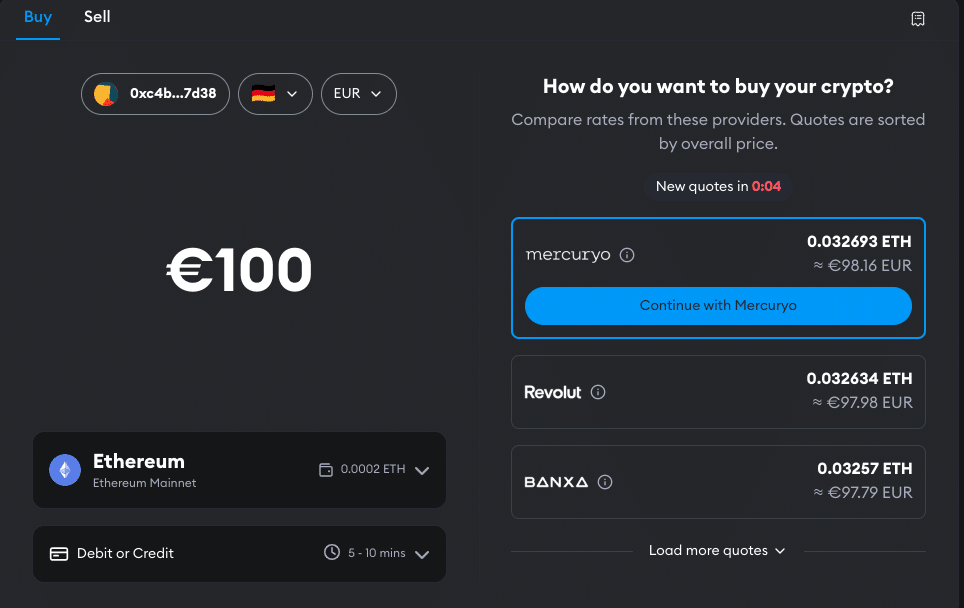
Step 4: Getting Quotes and Making the Purchase
- You will receive quotes from various providers available in your region.
- Review the quotes and select the provider that best suits your preferences.
- You’ll be securely redirected to the provider’s website to complete the purchase.
- Once the purchase is completed, the funds will be deposited directly into your MetaMask wallet.
Once you have your funds ready in your wallet, you can proceed to create your own token with Token Tool and pay for the fees.
Users can also use this method of buying crypto to invest in your token sale. In the section below, we will explore how to buy a stablecoin to be able to invest in token sales.
Easily buy stablecoins to invest in token sales
Are you a token issuer and conducting your token presale by leveraging Token Tool technological solution? Your investors may require an easy method to be able to invest in your sale. Afterall, we all hate missing out on potential investors for our projects.
Some investors may be wary of utilizing cryptocurrencies due to their volatile nature. Luckily, with Token Tool’s Create Token Sale function, as the issuer, you can also enable investments in stablecoins such as USDC or USDT.
You can refer your investors to this guide for them to learn how to easily buy stablecoins with MetaMask and invest in your token sale.
How to buy stablecoins directly on MetaMask
To start, repeat the process as described in Step 1 & Step 2 above. Then choose your stablecoin and network similarly to Step 3 above.
In this case, if for example the payment method for investing in the token sale is USDC on Ethereum, you need to choose it accordingly from the MetaMask menu:
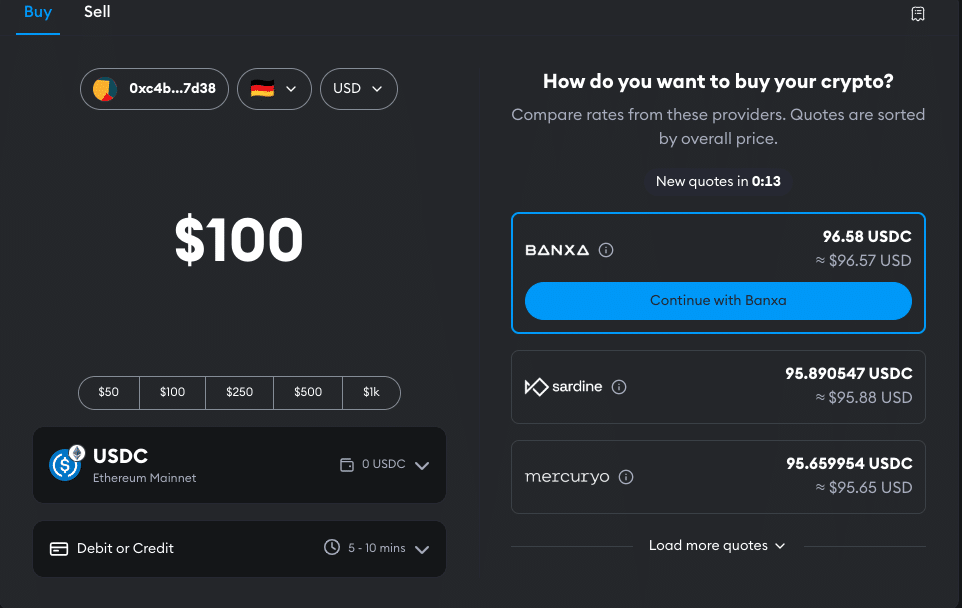
Finally, repeat the process described in Step 4 above by reviewing the quotes and completing the purchase via your payment method of choice.
How to invest in token sale with stablecoins
Step 1: Make sure you have sufficient stablecoin and crypto balance in wallet
Once you have funded your wallet with the desired amount of stablecoins (i.e. USDC) on the respective network, you are ready to invest in the token sale that accepts that stablecoin as a payment method.
Note that investors will need to hold some crypto in their wallet in order to pay for network fees. They can do that by following the process described in the section on how to easily buy crypto on MetaMask.
Step 2: Go to token sale page and connect wallet
Go to the respective token sale page and click the “Connect Wallet” button at the top right. Make sure you’re connected to the correct network.
For example: if the token sale is on Ethereum, then you must be connected to the Ethereum network in your wallet.
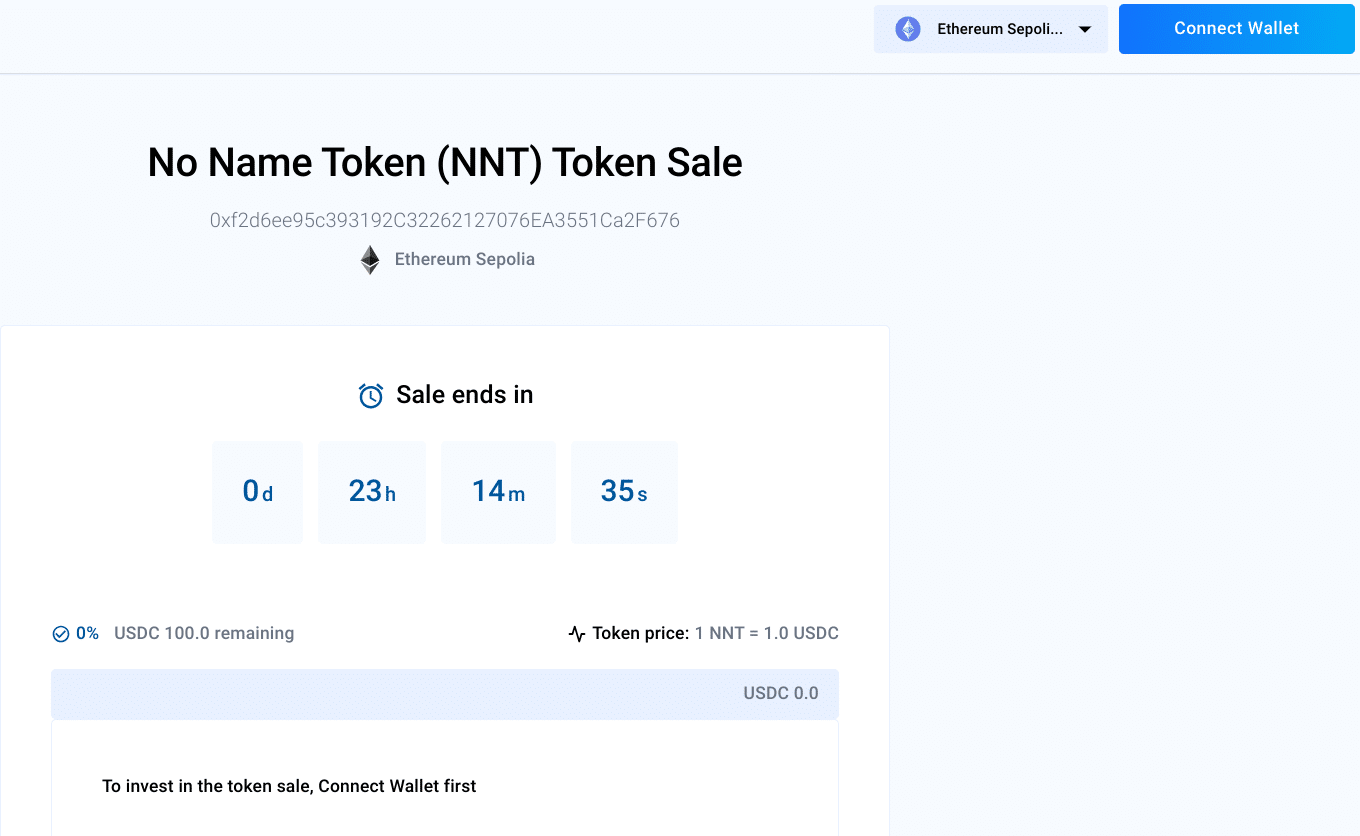
Step 3: Approve and submit investment
Now you are ready to invest, as a next step approve the token sale contract. Click the “Invest” button and confirm access to funds in your wallet.
Once the approval transaction is processed, you can submit the desired investment amount. Click “Submit Investment” and confirm the transaction in your wallet.
The payment will take place using the inserted stablecoin amount, as well as some of the crypto you have available to pay for the network fees.
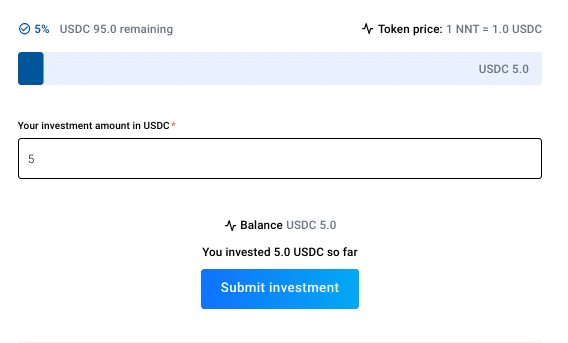
Step 4: Claim tokens at the end of investment period
Once the investment period is concluded, you can return the token sale page to claim tokens. Simply go back to the respective page, connect the wallet used to submit the investment, click the “Claim” button and confirm the transaction in your wallet.
It is that easy. You have now successfully invested in the token sale and claimed your tokens accordingly.
Making Web3 more accessible
With MetaMask’s Buy Crypto feature, you can quickly and easily purchase crypto without leaving your wallet. Say goodbye to the hassle of navigating multiple platforms to fund your wallet – everything you need is right at your fingertips.We’re committed to making web3 accessible to all, and leveraging MetaMask’s Buy Crypto feature is just one example of how you can seamlessly utilize crypto transactions throughout your Token Tool experience. Try it out today and experience the convenience for yourself!




